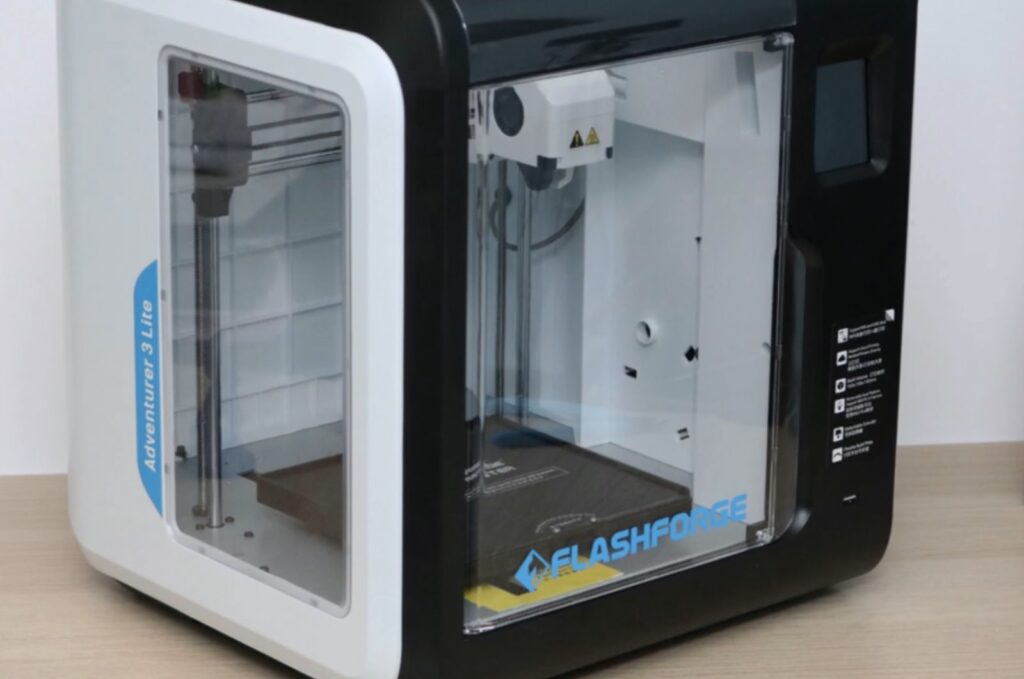The Anycubic Kobra 2 Pro emerges as a comprehensive solution for those seeking a blend of rapid printing capabilities, precise detailing, and quiet operation, making it an ideal choice for bakeries. This 3D printer stands out for its efficiency and speed, significantly outpacing other FDM printers in the market, thereby enabling the production of intricate cookie cutter designs swiftly.
Equipped with a maximum printing speed of 500mm/s, while the recommended speed for optimal results is 300mm/s, the Kobra 2 Pro demonstrates remarkable performance. Despite its rapid printing capabilities and open-frame design, this printer operates with an unexpected quietness. It incorporates features such as vibration compensation and flow control to minimize warping and ensure the production of high-quality prints. The main unit arrives mostly assembled, offering users a significant advantage in the setup process.
However, potential users should be prepared to allocate adequate space for the Kobra 2 Pro, as its size, although not heavy, may not be suitable for smaller kitchens or bakeries. The interface and control mechanisms are fairly basic, which might pose a challenge for those new to 3D printing. Nevertheless, once users become acquainted with its operation, they will quickly recognize the value of this premium model-making device. The Kobra 2 Pro is highly recommended for those seeking the best 3D printer for crafting cookie cutters.
So What about the Best 3D Printer for Cookie Cutters?
The Creality Ender 3: Budget-Friendly without Compromise
On the other end of the spectrum, the Creality Ender 3 presents itself as the most cost-effective option for those pursuing creative baking projects without overspending. Despite its affordability, the Ender 3 does not fall short in delivering a seamless 3D printing experience, thanks to its array of impressive features.
The Ender 3 is designed with user convenience in mind, featuring a pause-printing function that proves invaluable during filament shortages or other interruptions. It boasts a high-quality extruder and a rapid-heating bed, enabling users to commence printing and see progress in mere minutes, without compromising on the quality or speed of printing.
However, it’s important to note that the budget-friendly nature of the Ender 3 comes with certain compromises. The assembly process can be challenging, and the controls may be difficult for beginners. Furthermore, some components might feel less durable, potentially disappointing users with more experience in 3D printing. While the Ender 3 may not fully satisfy everyone’s needs, it remains an excellent option for hobbyists or bakers experimenting with 3D printing on a budget. Despite its limitations for long-term use, it offers a viable solution for those looking to explore creative cookie designs economically.
Conclusion
In the dynamic world of 3D printing, both the Anycubic Kobra 2 Pro and the Creality Ender 3 stand out as valuable tools for culinary creatives, each catering to different needs and budgets. The Kobra 2 Pro is an unparalleled option for those prioritizing speed, detail, and quiet operation, embodying a perfect blend of functionality and convenience for professional settings. On the other hand, the Ender 3 offers an accessible pathway into 3D printing for hobbyists and budget-conscious bakers, emphasizing affordability without significantly sacrificing performance. Despite their distinct offerings, both printers hold the potential to revolutionize how bakers and culinary artists approach the creation of unique cookie cutters and edible designs.
Frequently Asked Questions (FAQ)
Absolutely not, the Anycubic Kobra 2 Pro and the Creality Ender 3 extend their utility far beyond just crafting cookie cutters. These printers can tackle a myriad of 3D printing projects, thanks to their ability to intricately detail and support a variety of materials. From fashioning bespoke tools that cater to specific culinary needs, to creating personalized decorations that add a unique touch to any space, the possibilities are virtually endless. Their adaptability makes them a perfect match for enthusiasts and professionals looking to explore the bounds of their creativity in various domains.
The Anycubic Kobra 2 Pro stands out as particularly beginner-friendly, offering a smooth entry point into the world of 3D printing with its partially assembled setup and straightforward controls. It’s designed to reduce the intimidation factor often associated with new technology, facilitating a gentle learning curve. Conversely, the Creality Ender 3, despite its appeal due to cost-efficiency, presents a bit more of a challenge for newcomers. Its assembly process and operational learning curve require patience and perhaps a bit of research or guidance. That said, both models offer substantial community support and resources, making it easier for beginners to overcome initial hurdles and start creating.
The noise difference between the Kobra 2 Pro and the Ender 3 is noteworthy, especially in environments where maintaining a low noise level is essential. The Kobra 2 Pro’s emphasis on silent operation allows it to blend seamlessly into quiet spaces, such as home offices or classrooms, without causing distractions. In contrast, the Ender 3, while not excessively noisy, may emit sounds that are more noticeable, a factor that could be attributed to its less expensive components and design focus. This distinction is crucial for users for whom the operational noise of a 3D printer is a deciding factor in their choice.
Both the Anycubic Kobra 2 Pro and the Creality Ender 3 demand consistent maintenance to perform at their best over time. This includes routine cleaning to remove any debris or filament residues, lubrication of moving parts to ensure smooth operation, and software updates to keep the printers running efficiently. The Kobra 2 Pro’s superior build quality suggests it may offer greater longevity with diligent care, potentially representing a longer-term investment. On the other hand, the Ender 3, while built to last, may see its components wear out more quickly or require more frequent tweaks due to its budget-friendly nature. However, both printers have active communities and abundant resources online, making maintenance tips and replacement parts readily accessible, which can significantly enhance their lifespan and reliability.
Yes, both the Anycubic Kobra 2 Pro and the Creality Ender 3 are compatible with third-party filaments, giving users the flexibility to choose from a wide range of materials based on their project needs and preferences. However, always ensure that the filament selected meets the printer’s specifications for the best results.